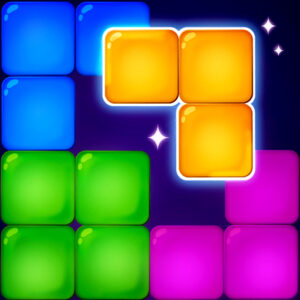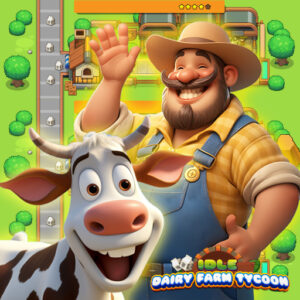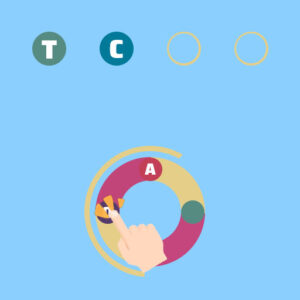How to Play Arsenal Online
Playing Arsenal Online is straightforward, yet it offers a competitive edge that keeps gamers returning. First and foremost, you need to:
- Download the game from a reputable platform.
- Create an account or log in with your existing credentials.
- Select your game mode and customize your character.
- Jump into the action by choosing a map and starting your match.
Features
Arsenal Online stands out due to its unique and immersive features. Some of the key highlights include:
- Multiple game modes such as Free-for-All, Team Deathmatch, and more.
- A vast array of customizable weapons and skins.
- Regular updates introducing new maps, guns, and challenges.
- Leaderboards to track your performance against other players.
Controls
Understanding the controls is crucial to mastering Arsenal Online. The controls are intuitive, yet professional gamers can further customize their settings:
- W, A, S, D keys for movement.
- Left mouse button for shooting.
- Right mouse button for aiming down sights.
- R key for reloading your weapon.
Release Date
Arsenal Online initially launched on:
- August 18, 2018.
Since then, it has gained a vast following.
Developer
Developed by:
- Rolve Community Productions
This game has achieved notable success under their expertise.
Platforms
Arsenal Online can be played on various platforms to ensure accessibility. These platforms include:
- PC (Windows and Mac)
- Roblox (cross-platform)
- Mobile (Android and iOS)
More Games Like Arsenal Online
If you enjoy Arsenal Online, you will likely appreciate these similar titles:
- Counter Blox
- Phantom Forces
- Bad Business
- Aimblox