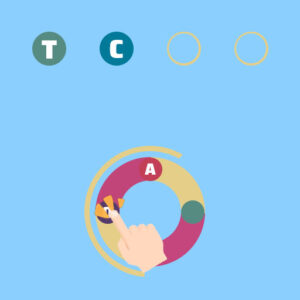Fashion Famous is an exciting online multiplayer game where players can showcase their creativity and style in a fashionable environment. As you enter the colorful world of fashion contests, you will have the chance to create unique outfits and designs while competing against others. The objective is to impress the audience and judges with your sartorial choices. Now, let’s explore how to play, the game’s features, and the controls necessary to maneuver through your fashion journey.
How to Play Fashion Famous
- Start by creating an account or logging in to your existing account to view your player profile.
- Once you’re in the game, you will notice the lobby where players can socialize and prepare for upcoming challenges.
- Choose a themed competition each round. The themes can range from “Royalty” to “Beach Party,” giving you a variety of concepts to work with.
- After the theme is announced, head over to the wardrobe section to select clothing, accessories, and hairstyles that fit the criteria.
- Once you create your outfit, you can walk down the runway to show off your creation. During the runway showcase, the audience will vote for their favorites.
- After all contestants have displayed their outfits, the results will be revealed, along with the winners, based on the audience votes.
Features
- Customizable Avatars: Fashion Famous allows you to personalize your avatar with various outfits, accessories, and hairstyles.
- Themed Contests: Each round presents a new theme, challenging players to adapt and create outfits relevant to different ideas.
- Multiplayer Interaction: You can interact with other players, making it a social and engaging experience.
- Runway Voting: Audience votes determine the winners, making each contest thrilling and unpredictable.
- Daily Rewards: Players can earn rewards just by participating, which adds incentive to return and play regularly.
Controls
- Use the mouse to navigate through the wardrobe, selecting clothing items and accessories with simple clicks.
- Press the ‘W’ key or use the mouse to move your character forward on the runway.
- Use the arrow keys to adjust your avatar’s position and orientation during the runway show.
- To chat with other players, simply type in the chat box provided in the lobby.
- After the contest ends, you can view the scoreboard by clicking on the corresponding icon to see how you ranked.