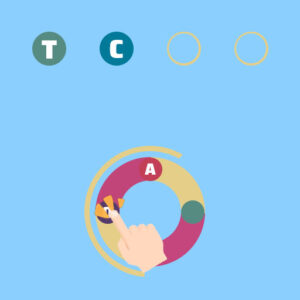How to Play Woodturning Simulator
- Start by selecting a blank piece of wood.
- Choose your woodworking tools from the available options.
- Begin shaping the wood by moving your tools over the surface.
- Refine your creation by polishing and adding final touches.
- Complete levels by achieving specific shapes or designs.
Features
- Realistic woodturning physics for an immersive experience.
- Wide range of tools and materials to choose from.
- Various challenges to test your skill and creativity.
- High-quality graphics and detailed textures.
- Intuitive interface that is easy to navigate.
Controls
- Mouse or touchpad to control the movement of tools.
- Keyboard shortcuts for switching between tools quickly.
- Zoom in and out with mouse scroll wheel or pinch gestures.
- Undo and redo actions with simple key commands.
Release Date
- Released on January 15, 2021.
Developer
- Created by WoodCraft Games, known for their simulation titles.
Platforms
- Available on PC and Mac through Steam.
- Mobile versions for both Android and iOS devices.
More Games Like Woodturning Simulator
- Carpentry Simulator for woodworking enthusiasts.
- Pottery Craft: A similar experience with ceramics.
- Lathe Master: Focuses on metal-turning simulation.
- Sculpting Workshop: Create stunning sculptures from various materials.