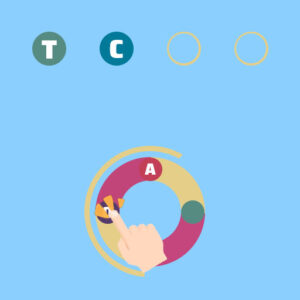In the exciting world of online gaming, one title that stands out is the Stickman Guys Defense game. This game combines strategy, action, and engaging visuals to provide players with a unique gaming experience. Whether you are a newbie or an experienced player, understanding the mechanics and features of this game will enhance your enjoyment and skill level.
How to Play Stickman Guys Defense Game
- To start, access the Stickman Guys Defense game through your preferred online gaming platform.
- Once the game loads, you will be prompted to choose your character. This selection is crucial, as different characters offer varying abilities.
- Next, familiarize yourself with the game interface. The layout includes vital information such as health points, level progress, and available resources.
- During gameplay, utilize your character’s abilities to defeat incoming enemies. Employ strategic moves as you position your stickman in the most advantageous spots.
- As you progress through the levels, you can collect rewards and upgrades. Make sure to regularly check your inventory to strengthen your character.
Features
- Variety of Characters: Each character in Stickman Guys Defense has unique abilities, allowing players to develop different strategies.
- Levels of Difficulty: The game offers multiple levels, each increasing in difficulty, which keeps players on their toes and engaged.
- Upgrades and Customization: Players can enhance their characters through upgrades, giving them the opportunity to customize their play style.
- Engaging Visuals: The game features vibrant graphics and animations that enhance the overall player experience.
- Multiplayer Mode: Play with friends or compete against global players in multiplayer mode for a more thrilling experience.
Controls
- Movement: Use the arrow keys or WASD keys to move your character around the battlefield.
- Attack: The space bar is designated for attacking, allowing you to engage enemies effectively.
- Use Abilities: Specific number keys correspond to various special abilities; familiarize yourself with these to maximize your combat efficiency.
- Pause Game: To pause, simply press the escape key, giving you a moment to strategize.
- Access Inventory: The ‘I’ key allows you to open your inventory and manage upgrades.